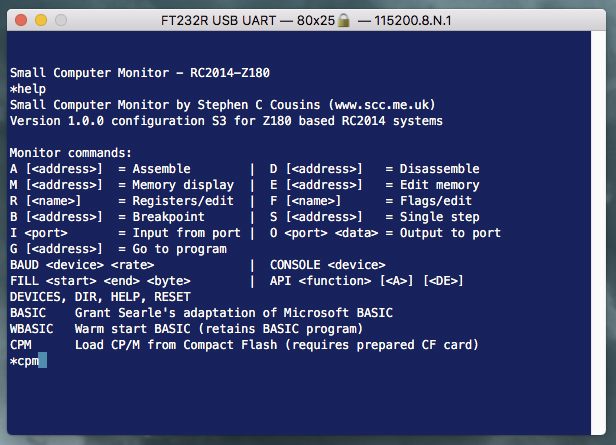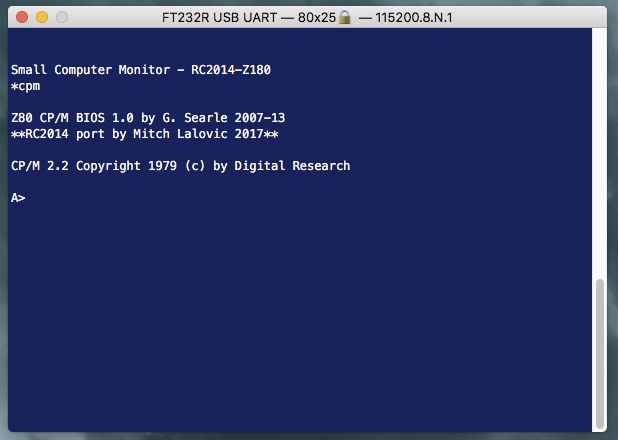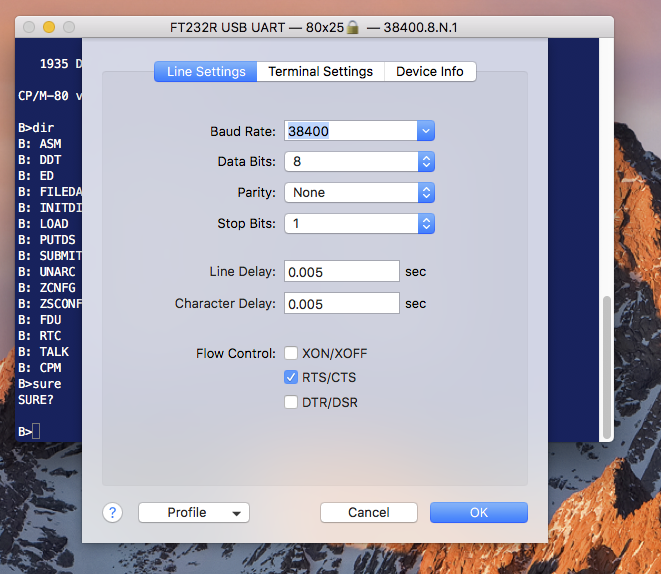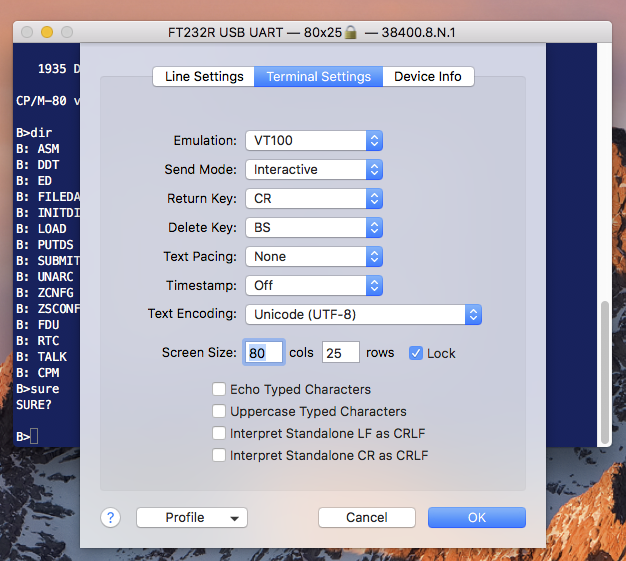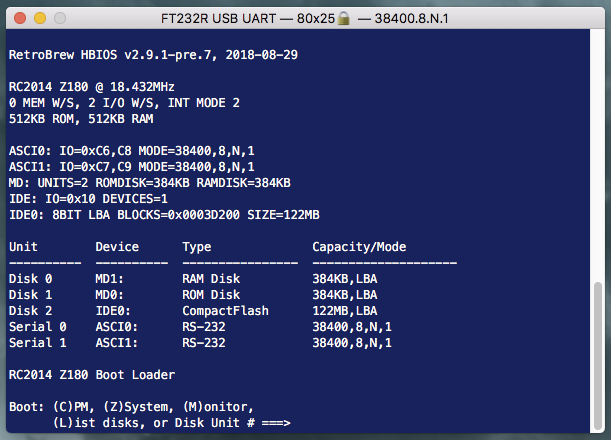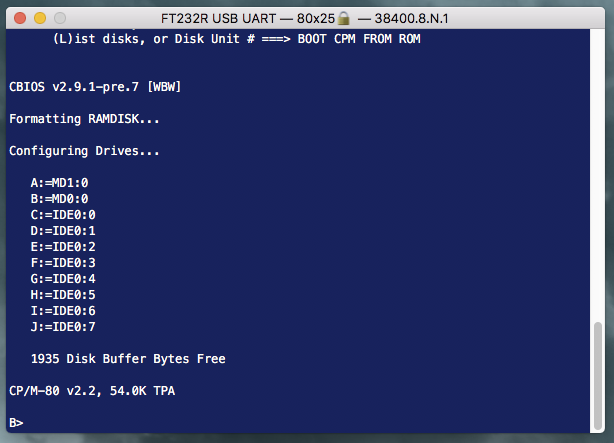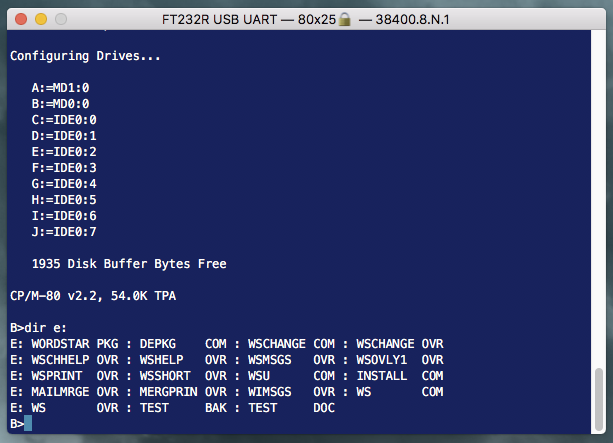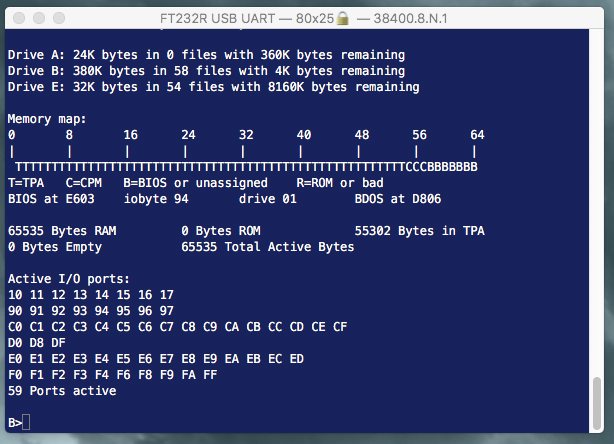Z80 bits
... returning to 80's computing
The Z180 CPU project
The Z180 CPU is an 8 bit processor which has been built upon the Z80 CPU. The Z180 is compatible with the Z80 command set, but it is bringing more instructions and functionality, extended registers, and it includes a DMA, CTC, and SIO. It has also an extended memory addressing range to 1Mb (20 address lines).
There are a few implementations of Z180 CPUs in the retro-computer universe. e.g.
1) The YAZ180, is single board Z180 computer by Phillip Stevens (feilipu).
https://github.com/feilipu/yaz180
2) Scott M. Baker's Z180 module fits the rc2014 bus and run with many rc2014 accessories.
http://www.smbaker.com/z80-retrocomputing-18-z180-cpu-board-for-rc2014
https://oshpark.com/shared_projects/bfwNaJvw
3) Martin Feldtmann's Z180 module, using an extended rc2014 bus.
https://feldtmann.ddns.net/rc2014/doc/

Top: Z80 (Z84C0020PEC)
Bottom: Z180 (Z8S18033VSC)
The Z180 module (#28b) is containing the PLCC-64 version of the Z180 CPU. On the module there is also space for a crystal oscillator (18.432Mhz recommended = 38400/8/n/1). In addition there are some jumpers for clock selection, and a pair of FTDI connectors. All pins on the CPU is available either on the 80pin bus or in headers. I have not made a special provision for the clocked serial or the DMA, but the signals are avaialble.
I have plans to update this module to improve communication with the DMA, clocked serial port and interupt signals.

It is possible to use the Z180 module with the rc2014 compatible modules and run CP/M. I have two setups that work for me.

SYSTEM SETUP 1
To run this setup, you need to use SCMon bootloader (on the picture is named S3, but has since been renamed to S4).
The particular SCMon version moves internal registers which interfere with the memory (&h38) and CF drive (&h10).
However the boot loader do not initiate the internal serial connection so an external serial module is needed, preferential on with its own clock support.
in the above setup are the
1) #28b Z180 module (33Mhz)
2) #42c Memory Module 64kb Ram and ROM
(alternatively the #45 Memory module can be used)
3) Specer Owen's CF drive module
4) #37b Serial Modules w/68B50 (7,3Mhz)
This system works, but is not fully optimized.

SYSTEM SETUP 2
To use this setup you need to use the ROMWBW system. There is a special version of the ROMWBW bootloader for the Z180 which is required.
The setup above consist of
1) #28b Z180 module (18,432Mhz recommended)
2) Spencer Owen's 512kRAM/512kROM module with
ROMWBW release 2.9.1-pre7 (Z180) or newer.
3) #10d Compact Flash Drive Module
This system works flawlessly.
The serial communication has to be set to 38400,8,N,1